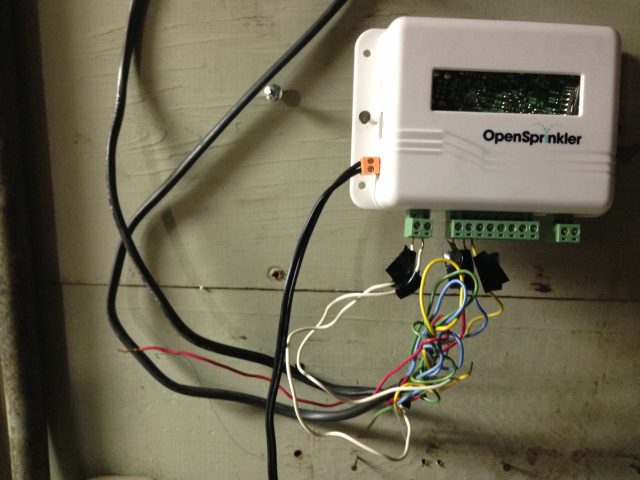
After a few hours of work alongside an electrical engineering buddy this week, my home garden drip system became powered by a Raspberry Pi. I can control the entire thing locally from my iPhone and, to be frank, it’s pretty flippin’ cool.
For some background, I’m a very lazy gardener. When my wife and I bought our house in 2012, our horticultural mission was Hippocratic (do no harm). In other words, we wanted—at the very least—to not kill the plants we inherited from the previous owners. So while some people relax when they do weeding or other green thumb-related activities, we find it tedious and uninspiring. I’m the guy who jumped at the chance to review the Estonian-made Click and Grow.
But our house came with a pre-installed drip system (if keeping score at home, it's an Irritrol RD-600). It has a crazy-looking dial interface, and after consulting with friends, I decided it was best to just leave it alone. If the plants didn’t die, then that meant everything was working properly. Such was life for our first 18 months, until I discovered OpenSprinkler.
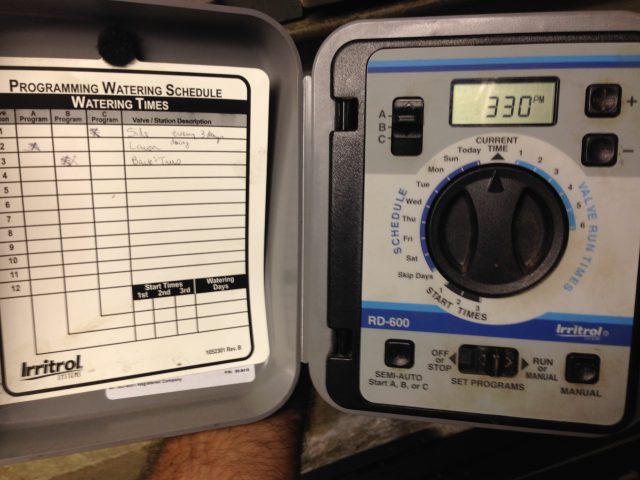
After last summer's Maker Faire in San Mateo, California, I came across Ray Wang and the humbly-packaged (in a static-free ziploc bag) OpenSprinkler. I purchased one specifically designed to be an extension board for the Raspberry Pi, and the device lets the Pi “directly access and control sprinkler valves” via the general-purpose input/output pins.
While Ars funded an OpenSprinkler to test months ago, it sat on my desk while I waited for a break in the busy schedule of my electrical engineering buddy, Malcolm Knapp, to free up. But in less than seven hours spread out over the last couple weeks, we got the system up and running (and if we were to do it a second time, rest assured it would be much faster).
Irritrol, more like irritating
The list of component parts that we had to start is short: we had the Raspberry Pi already (including an Edimax Wi-Fi nub), and the kit included the OpenSprinkler board, its case, and four screws. All told, the Raspberry Pi Model B ($40), plus the 32GB micro SD card ($15), plus the Edimax Wi-Fi adapter ($9), and the OpenSprinkler itself ($75) cost more than the Irritrol RD-600 ($130). Know up front you’re not really going to save money by doing this project unless you happen to have some of the components laying around. In my case, the Pi was previously hooked up to our home Wi-Fi, but it wasn't really doing anything interesting.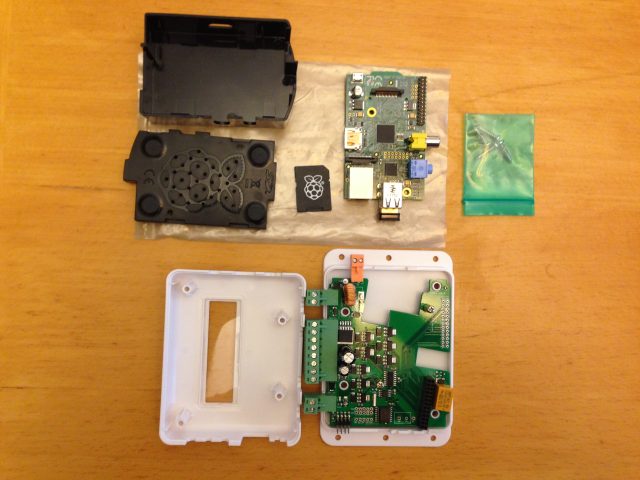
The first thing we did was download instructions from the OpenSprinkler website. It took a little to figure out that I actually wanted the OSPi manual, not the primary OpenSprinkler one (rest assured, they're different). The OSPi version assumes that you’re working by putting a Raspberry Pi into the device.
Step one was to get the OS itself loaded onto the SD card in order to test it. That took awhile. At first we couldn’t get the image that we downloaded to actually work, and we assumed the image itself was bad. More specifically, the micro SD card we ordered worked fine when put into a regular-sized SD card adapter. But when we put it into the tiny adapter that came with the OpenSprinkler, we couldn’t reliably see it on my Wi-Fi network. (On my Mac, I used IP Scanner Home to figure out the Pi's local IP address.)
Eventually, Knapp figured out that the adapter pads were bad. Once he reflowed (read: re-soldered), we were back in business.
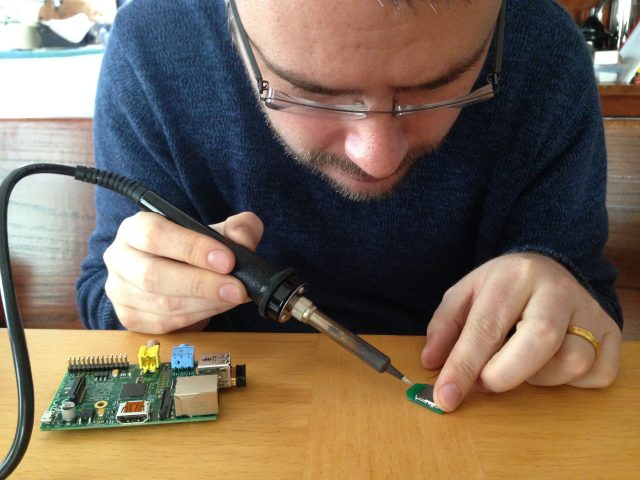
I’m a Linux newbie and haven’t worked with the command-line Raspberry Pi interface in awhile. So it took a bit to remember how to get the Pi to play nice on my network; I relearned things like setting up the Wi-Fi properly and installing avahi-daemon. That way, I didn’t have to remember the IP address each time I wanted to ssh to it.
Within an hour, the Wi-Fi worked reliably on the Pi, and by our next session, we were ready to actually test the thing. Here’s we followed the instructions to a T: we plugged it into the existing orange AC adapter power brick that OpenSprinkler came with. There was no smoke, so we moved on to the next step: screwing the expansion board into the Pi itself so that it fit snugly into the case.
When we got to Step 5 (“Wiring Sprinkler Valves”), we took a picture of the existing wiring setup on the Irritrol and attempted to duplicate it on the new Pi-powered setup. Knapp had the good sense of marking the wires that were actually being used with black electrical tape.
From this point, it was fairly straightforward. Knapp took great care to gently screw in the existing sprinkler valve wires into the green receivers. Next, I fired up the Web interface, and once that was functioning, I fired up the iPhone app version too. Both worked like a charm. After all the work, we were left with this beautiful, intuitive interface. Suddenly it was a pleasure to control my garden drip system.
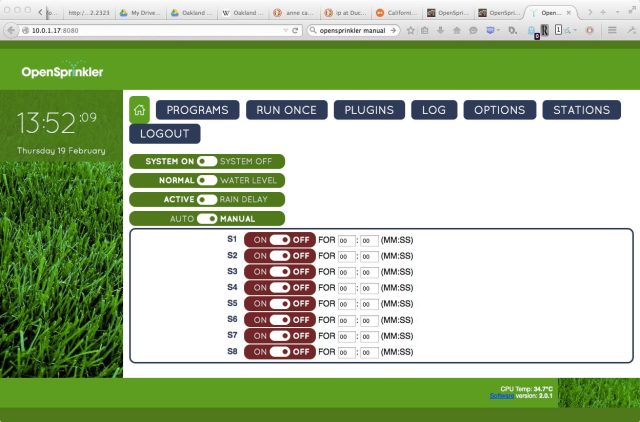
We walked around to the various “zones” of my small garden, and I could turn them on and off manually from my iPhone. Each time I stood by the water valves, I could see and hear them snap on with a satisfying, audible click.
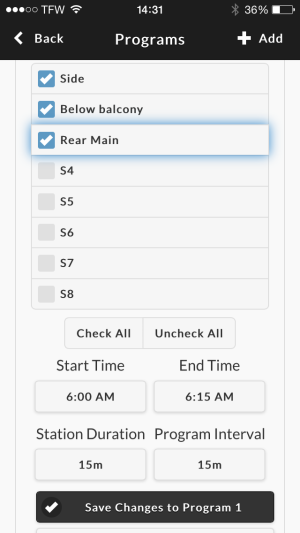
“In some ways the product is the image—the thing is that any device becomes a platform and people can load any images on them,” Knapp told me as we were wrapping up. “It means that you can treat that as a black box. Right now, it allows people to deal with Linux—which is basically a command line system—in a way that does not act like a command line system. You don't have to know Linux at all and you can interact with a Web interface.”
I couldn’t agree more. Being able to download a pre-configured OS that has an intuitive Web-based GUI (and an iPhone app to boot) is a godsend, particularly for a newbie like me. So for now, my drip system is running every few days for 15 minutes. And presuming my existing plants don't die with this setup, it will probably become a permanent garden fixture. And that begs the question, anyone want to buy a used Irritrol controller?
reader comments
72