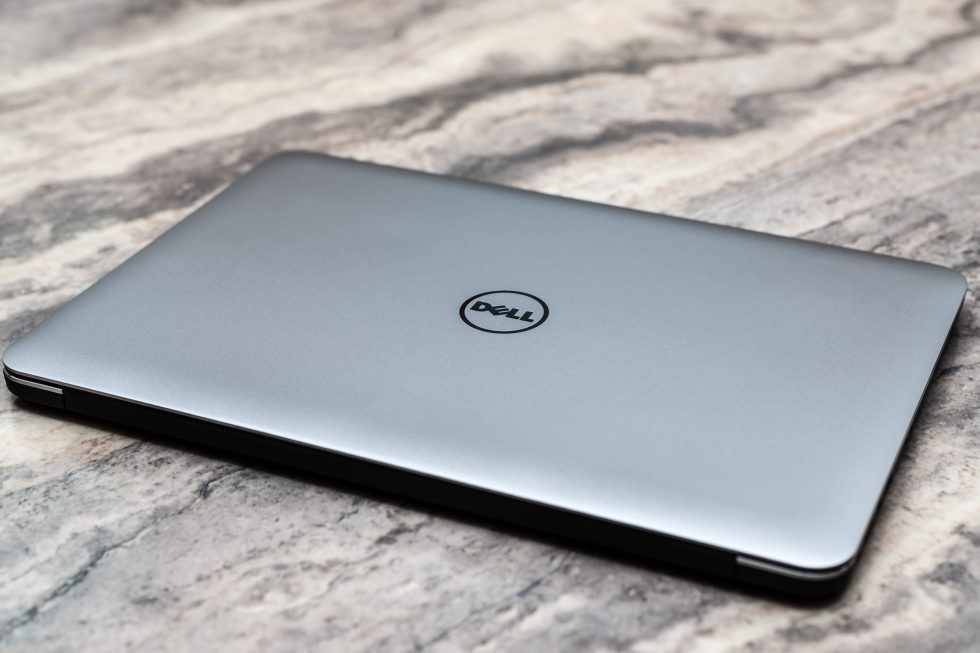
Almost two years ago, we closed out our review of Dell’s first Linux-powered Developer Edition laptop with some words of wisdom from my former uber-sysadmin mentor, a fellow named Rick, with whom I worked at Boeing for many, many years. Rick is now retired and living the life of an itinerant world-traveling SCUBA master, but he’s been hacking on Linux since around the time Linus first dropped the kernel on comp.os.minix. I lamented to Rick that I was having a hard time coming up with an angle or hook for the XPS 13 Developer Edition, because it all just worked—Dell got it right, and it was a great piece of kit. It was maybe even a bit boring.
"Isn't that what you're looking for in a mainstream product?" Rick told me over e-mail. "In 1996 it was: 'Wow look at this, I got Linux running on xxxxxxxx.' Even in 2006 that was at times an accomplishment... When was the last time you turned on an Apple or Windows machine and marveled that it 'just worked?' It should be boring."
Rick was right—he usually is right, which is why he made such an awesome mentor. His words echoed in my head all over again when I recently lifted up the big M3800’s lid. Dell has expanded its Developer Edition offerings, taking what started out as an internal unofficial side-project of sticking Ubuntu onto the new M3800 workstation laptop and making an actual, official supported configuration that you can purchase. Like the XPS 13 Developer Edition before it, the M3800 Developer Edition comes straight from the factory with an Ubuntu LTS desktop release—14.04 this time around, rather than the previous XPS 13’s 12.04 LTS. Everything "just works."
Well, mostly everything. Unlike the XPS 13, the M3800 has one big optional feature with a bunch of unanswered questions around it: a 15.6" UHD-resolution 4K display. By default, the M3800 ships with a pedestrian 1920x1080 multitouch screen, but for the no-brainer price of $70 you can replace that with a 3840x2160 IGZO2 display that also offers multitouch. This 4K option makes for a great high-DPI display, and while Windows and OS X are coming to terms with scaling and resolution independence, Linux in its various rainbow of distros and display managers and graphical shells represents a whole continuum of variation when it comes to high-DPI scaling.
We expected that the laptop would work great out of the box. Dell delivered last time, even wrangling flawless functionality out of oft-misbehaving peripherals like the trackpad and Wi-Fi. So we weren’t sure what tricks Dell would and wouldn’t be able to make this new dog do.
The basics
| Specs at a glance: Dell M3800 Developer Edition | |||
|---|---|---|---|
| Entry level | Top spec | As reviewed | |
| SCREEN | 1920×1080 15.6" UltraSharp FHD Touch (141 ppi), multitouch | 3840×2160 15.6" Ultrasharp IGZO UHD Touch (282 ppi), multitouch | 3840×2160 15.6" Ultrasharp IGZO2 UHD Touch (282 ppi), multitouch |
| OS | Ubuntu 14.04 LTS | ||
| CPU | 2.3GHz Intel Core i7-4712HQ | ||
| RAM | 8GB 1600MHz DDR3 | 16GB 1600MHz DDR3 | 16GB 1600MHz DDR3 |
| GPU | Nvidia Quadro K1100M, 2GB GDDR5 | ||
| HDD | 500GB 2.5" SATA HDD | 1TB mSATA SSD | 256GB mSATA SSD |
| NETWORKING | Intel AC 7260 dual-band 802.11a/b/g/n/ac 2x2, Bluetooth 4.0, gigabit Ethernet (requires USB 3.0-to-Ethernet dongle, included) | ||
| PORTS | HDMI, Thunderbolt 2.0/mini DisplayPort, 2x USB 3.0 (with PowerShare), 1x USB 2.0 (with PowerShare), 3-in-1 card reader, headphone/microphone dual jack | ||
| DIMENSIONS (H×W×D) | 0.31"-0.71"" (front to back) × 14.65"" × 10.00" / 8mm-18mm (front to back) × 372mm × 254mm | ||
| WEIGHT | 4.15lb / 1.88kg | ||
| BATTERY | 6-cell 61WHr Li-polymer | 6-cell 91WHr Li-polymer | 6-cell 91WHr Li-polymer |
| WARRANTY | 1 year onsite | 5 year onsite | 1 year onsite |
| PRICE | $1,533.50 | $2,807.50 | $2,072.50 |
| OTHER PERKS | 720p webcam | ||
Dell hasn’t done any customization to the "Developer Edition" laptop on the hardware side. This is a standard M3800, same as you could order with Windows on it. The specs are identical. To actually order one, you visit Dell’s store page for the M3800 and tick the "Ubuntu Linux 14.04 SP1" option in the operating system box (an option which actually subtracts $101.50 from the laptop’s price, thanks to not needing to pay for a Windows license). You can do (almost) any of the same customizations to the Developer Edition as you can to the vanilla Windows model, with the one major exception being that the Web store interface won’t let you add a second storage device.
Whether you get the Developer Edition or not, the M3800 is the same large but stylish portable. Upon producing it in public, I had a friend comment that it looked "as big as an aircraft carrier," which is an interesting meta-comment on the heavily Ultrabook- and tablet-influenced popular image of portable computing. Things have changed quite a bit from a few years ago, when 15- to 17-inch laptops were more common. This laptop is a bit more than four pounds (1.88kg) of rounded aluminum and soft rubbery silicone, with a glass-fronted 10-point touchscreen and a genuine carbon fiber bottom shell.
It feels solid, which is exactly what you’d expect from a device of this size, and there’s plenty of room in the large body to add stiffness. The display stays exactly where you put it without any wobble, and the soft rubbery palm rest—gloriously free of crapware stickers except for a single Intel Core i7 logo—doesn’t creak even a teeny bit when you put weight on it. Typing on the backlit island-style keys is as pleasant an experience as typing on any island-style keys can be; the keys are well-attached and wiggle-free, and the backlight leaks only minimally around their edges.
If I have one complaint about the M3800’s construction, it’s that the hinge is too stiff to support easy one-handed opening. If you set the thing on a desk and lift on the lid with one finger, the entire laptop lifts; it requires some complex finger-jiggle-gymnastics (or a second hand for the less-stubborn or less-silly) to get the lid to separate from the laptop’s bottom half.
That bottom half itself is worth mentioning. The very bottom is encased in a shell of carbon fiber, with a small hinged metal flap in its center, similar to the XPS 13. The flap is engraved with the laptop’s model and incongruously sports a Windows 8 sticker; beneath the flap are all the laptop’s various certification badges, serial numbers, and service tags.
-
The M3800, standing by for input.Lee Hutchinson
-
Keyboard, trackpad, and gloriously un-cluttered, un-stickered palm rests.Lee Hutchinson
-
The little metal flap on the bottom that hides the serial numbers and things. Linux enthusiasts can hiss and can make the sign of the cross at the sight of the Microsoft sticker (which can be peeled off if desired).Lee Hutchinson
-
Numbers, certification marks, and other identificationary things.Lee Hutchinson
Back on top, the silicone rubber-coated trackpad is quite pleasant to use. It’s gloriously large, taking advantage of the laptop’s size to sprawl enormously below the keyboard, and its physical click is pleasingly click-y across the entire surface—light, with a nice auditory confirmation to accompany the slight movement. There's a thin vertical line at the bottom to denote its dedicated right-click zone, and the Linux drivers used support some basic gestures, including two-finger scroll. Using it was a lag-free, easy experience.
The display is nice and bright. Our Spyder colorimeter measured it at 348 nits at max brightness, which is definitely enough to make you blink a few times indoors. Dell says that the UHD panel covers more than 100 percent of the sRGB gamut and 72 percent of Adobe RGB; purely from a perspective of day-to-day usage, the screen was sharp and very pretty. Viewing angles were excellent, with no distortion or color screwiness showing up, even from the extreme sides or bottom. Backlighting looked very even, and I didn’t notice any bleeding around the edges.
Despite its size, the laptop doesn't give you many more ports than any given 13-inch Ultrabook. The right side of the M3800 has an SD card reader, one USB 2.0 port, and one USB 3.0 port (along with a hole for a Kensington lock). The left side has a connector for the power adapter, an HDMI port, a Thunderbolt 2 port, another USB 3.0 port, a combo headphone/microphone jack, and a light-up battery meter. All of the USB ports are PowerShare enabled, a feature that allows you to charge external devices from them while setting a certain minimum percentage for the laptop’s onboard battery so that your phone won’t bleed your laptop dry of its precious electrons.
-
With the carbon fiber bottom shell removed, the insides of the M3800 are visible. But there's a ribbon cable covering up the SSD...Lee Hutchinson
-
....ah, much better.Lee Hutchinson
-
The inside of the M3800's bottom housing.Lee Hutchinson
On the subject of batteries: the M3800 comes standard with a six-cell, 61Whr lithium-polymer battery, while our review unit came with the upgraded 91Whr unit. In casual use, we got about six hours of usage out of the user-serviceable battery, but only with the integrated GPU selected as the display adapter of choice. When we switched to the Nvidia K1100M using the Nvidia X Server Settings applet, battery life was cut in half (more on this in the benchmark section). The 91Wh battery is also physically larger than the 61Whr option; large enough, in fact, that the 91Whr battery occupies extra physical space inside the laptop that, with the 61Whr option selected, is set aside for a 2.5-inch storage device.
It’s also got 2x2 dual-band 802.11ac Wi-Fi and Bluetooth 4.0 courtesy of an Intel 7260 card. One thing that’s sadly missing, though, is a wired Ethernet port. Dell includes a USB 3.0-to-Ethernet dongle for wired gigabit Ethernet connectivity, but plugging that in obviously eats one of the two USB 3.0 ports. Video out is limited to the HDMI port and the Thunderbolt ports—there’s definitely no legacy VGA port lurking anywhere on the back of this thing to help you out when you’re stuck in the east conference room giving a presentation and the only thing there is an analog projector.
The Ubuntu factory load was configured to run through the out-of-box wizard, which prompted us to create a user account and set a time zone, profile picture, and password. The system’s 256GB Samsung SSD was also pre-partitioned into the EFI boot partition, a 33MB Dell Windows Recovery Environment partition, a 2.8GB "OS Partition," a 219GB file system partition, and a 34GB swap partition. The system also came with two Dell recovery utilities pre-installed in Ubuntu—one to build a bootable USB Ubuntu restore stick and/or restore the system to its factory state, and another to automatically download Dell hardware drivers for the M3800. Which drivers? We’ll get to that in a moment—Dell actually has a repo of backports that it maintains to ensure (almost) everything on the M3800 works right.
reader comments
175