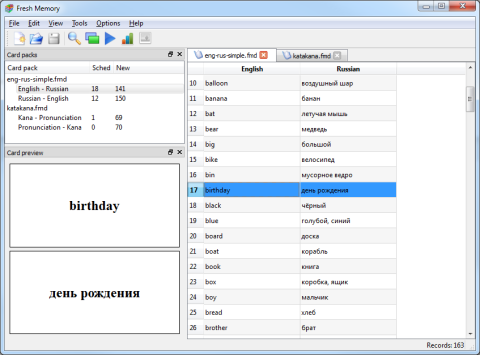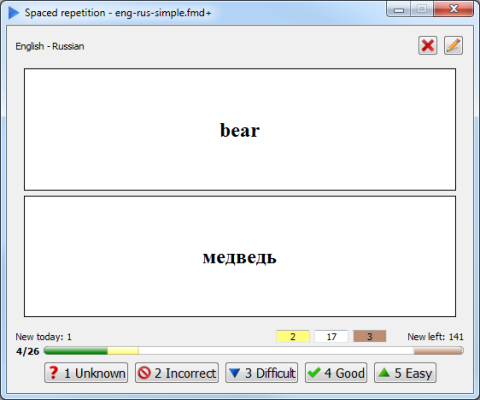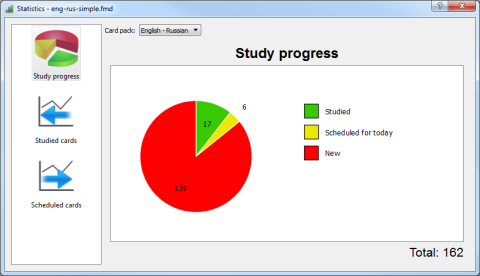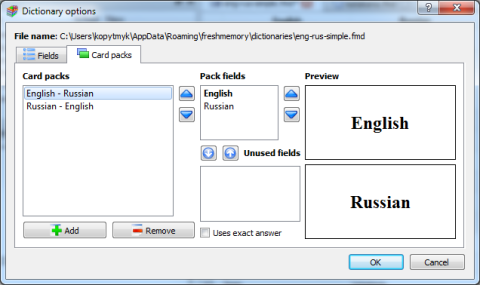Fresh Memory Lite is an educational application for studying foreign languages using flashcards and the Spaced Repetition method, built for KDE and having a simple to use interface.
Fresh Memory Lite is a KDE application whose purpose is the study and repetition of foreign vocabulary, but can also be used for other domains. From the description at kde-apps.org:
Fresh Memory is an education application for studying languages with Spaced Repetition method and flashcards. Its primary purpose is to study and repeat vocabulary of foreign languages. But other disciplines can be studied as well: history, geography, medicine, mathematics. The study material is stored as collections of flashcards. The flashcards may have several fields, and the user controls what combination of fields to learn. The flash cards can have formatted text and images. The look of flashcards and studying parameters are can be flexibly configured.
The main features of Fresh Memory include rich text formatting, a simple and clean interface, card editing or study statistics.
The latest release is 1.4.0, which brings a great number of changes and features, which include new cards improvements, a refined GUI, and several studying changes. There is also a paid version which ships a few more features, like exact answer mode and exporting to CSV.
Install Fresh Memory Lite in Ubuntu 14.x/15.10/Mint 17.x
DEB packages are provided here. Download the one for your architecture (32-bit or 64-bit) and type the following commands:
For 64-bit:
sudo dpkg -i freshmemory-lite_1.4.0-1_amd64.deb sudo apt-get -f install
Don’t worry if the first command will return missing dependency errors, the sudo apt-get -f install will fix and fetch all the needed dependencies, and will also setup Fresh Memory Lite.
For 32-bit:
sudo dpkg -i freshmemory-lite_1.4.0-1_i386.deb sudo apt-get -f install
Fresh Memory is perfectly installed in at least Ubuntu 14.04 LTS and 15.04 without any hassle. Just clicking the deb-package in Nautilus opens Ubuntu Application Center, which installs it with graphical interface.